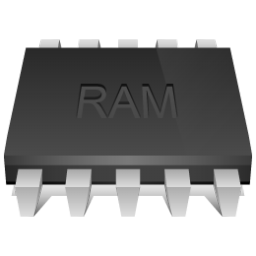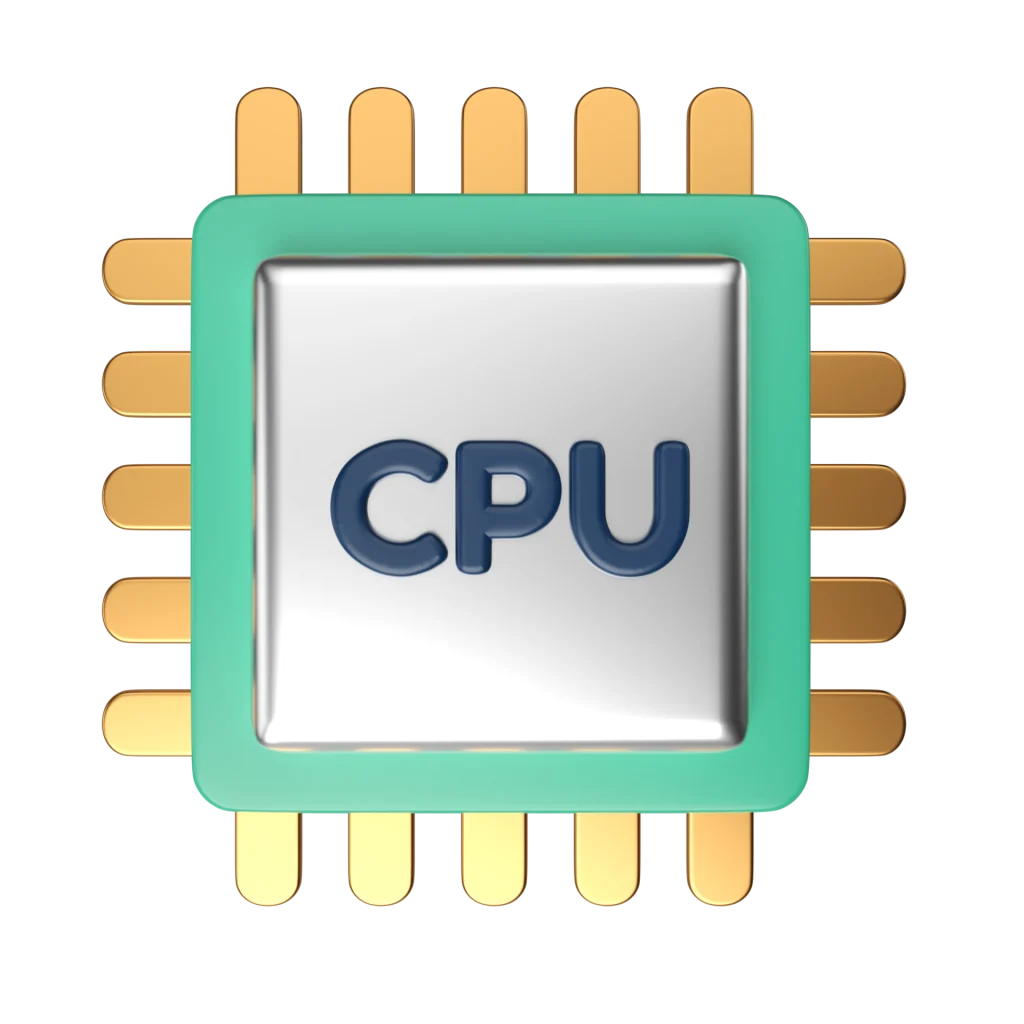Windows Dedicated Server
Managed Windows Dedicated Server – You are sure to get higher performance with managed Windows Dedicated Server than any simple Dedicated Server hosting.
16GB
4 Cores
500GB SSD
Our all server hosting plans are fully customized and managed
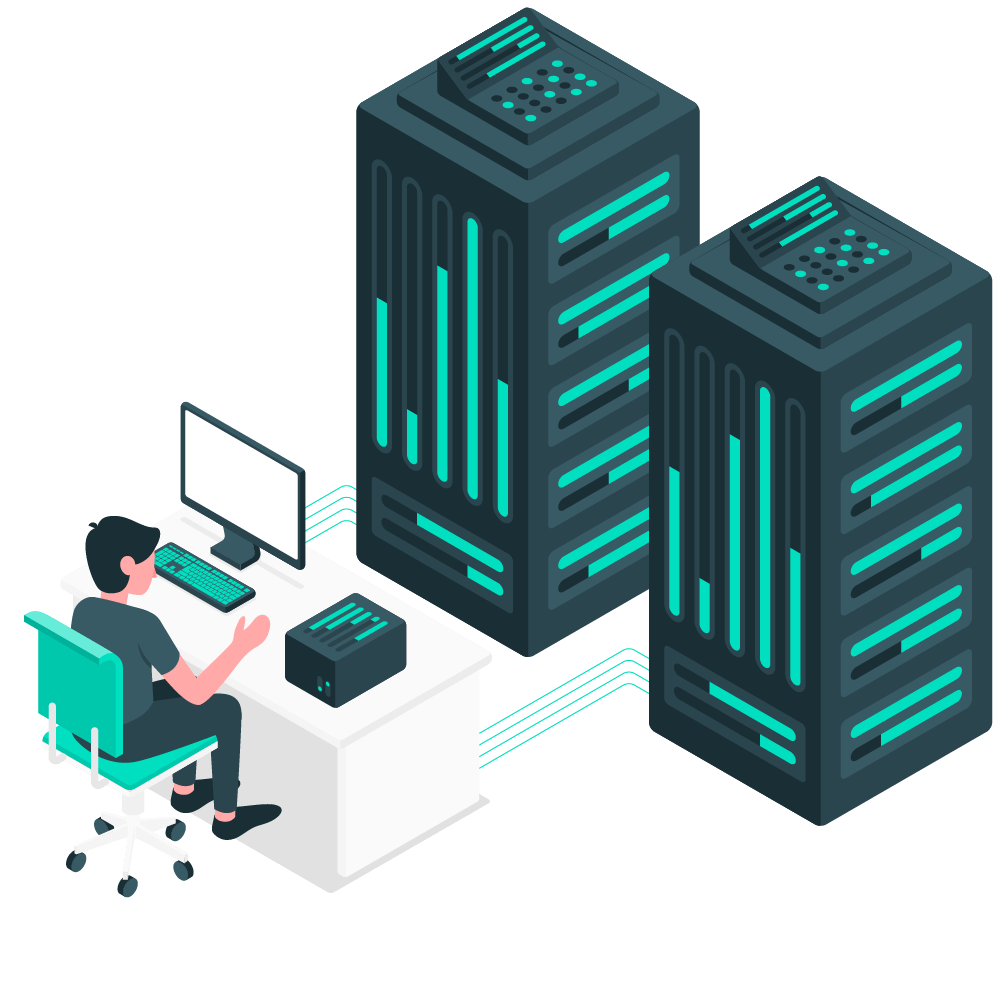
Managed Windows Dedicated
Another advantage is that managed ones are very easy to use and if you have that, you can opt for turbo boost Dedicated Server which will help your page load 20 times faster. This will help in your SEO management too. Security is the key which can either make or break the performance of your website in only just a few minutes. Windows Dedicated Server hosting saves you from this trouble by providing high security. Even if you decide to share your server with other users, your data will be safe and limited to your private environment.
| Name | Processor | RAM | Harddisk | Bandwidth | IP | Location | Monthly Price | |
|---|---|---|---|---|---|---|---|---|
| UK Dedicated - DSX1 | No Additional IP | No Additional Bandwidth | London, UK | |||||
| UK Dedicated - DSX2 | No Additional IP | No Additional Bandwidth | London, UK | |||||
| UK Dedicated - DSX3 | No Additional IP | No Additional Bandwidth | London, UK | |||||
| UK Dedicated - DSX4 | No Additional IP | No Additional Bandwidth | London, UK | |||||
| UK Dedicated - DSX5 | No Additional IP | No Additional Bandwidth | London, UK |

High Control – What the Windows Dedicated Server users enjoy the most is the level of control it allows. You get root access and also can use the script. But there will always be a technical support centre who will be ready to help you when needed. The best part is you get to choose if you want to fully manage the service or else you can let your hosting provider look after the management.
Customizing the Server – Businesses need customization to fulfil their growing needs. So, you can add on a lot of features to help your business grow. On the other hand, when you are short on budget you can only choose to pay for the services you need and not get charged for the extra features. The scalability is really smooth.
Data Backup – Any hosting solution without an easy data backup is a turn-off. A provider’s network can create issue any moment. So, manually backing up your data is always a better choice so that you can restore everything if anything goes wrong. Another advantage is as every data or action is stored in the virtual server you can access them anytime, anywhere you if you have internet.
Your online business can boom up very quickly using Windows Dedicated Server hosting.